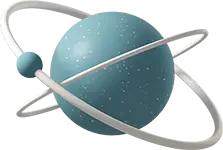Networking Problems in WSL 2
Recently I found myself trying to debug a styling issue that only appeared on real mobile devices - not simulated using in-browser DevTools. I wanted to access my dev environment, which was running on WSL 2, over a local network on my phone.
The Problem
My first problem was that the server is only accessible over localhost - not shared over the network by default. The project in question is an Astro project, which uses Vite under the hood. Starting up the dev server returns this output:
npm run dev
> astro dev
🚀 astro v1.0.5 started in 41ms
┃ Local http://localhost:3000/
┃ Network use --host to expose
“Seems simple enough”, I thought. Use the --host flag to expose it over the network! After another quick trial and error (and Google search), I found that I need to put another set of -- in between the command and the flag, so now we arrive here:
npm run dev -- --host
> astro dev --host
🚀 astro v1.0.5 started in 37ms
┃ Local http://localhost:3000/
┃ Network http://172.21.191.26:3000/That still doesn’t work on the phone though. “Shouldn’t be too big of a deal” I thought, and so back to Google I went where I came across this StackOverflow question.
The Other Problem
After reading through the replies in the StackOverflow post, I ran the following two commands from an elevated Powershell terminal in Windows:
netsh interface portproxy add v4tov4 listenport=3000 listenaddress=0.0.0.0 connectport=3000 connectaddress=172.21.106.44netsh advfirewall firewall add rule name= "Open Port 3000" dir=in action=allow protocol=TCP localport=3000It was at this point that everything began to fall apart. Now, I’d totally broken localhost - I had to use the explicit IP adress to access the sever from the same computer, and I still didn’t have access on my phone.
The Solution to The Other Problem
I was stuck here for some time, but finally I wound up on the netsh docs and reverse engineered the commands that I would need to undo the mess that I’d created:
netsh advfirewall firewall delete rule name= "Open Port 3000" dir=innetsh interface portproxy delete v4tov4 listenport=3000 listenaddress=0.0.0.0The purpose of sharing this is to try and help anyone who runs the first set of commands from StackOverflow and finds themselves in a similar situation.
In the end I tested on the mobile device by creating a PR with my changes and using Netlify’s deploy preview feature to be able to access the proposed changes on a public network. If anyone has insight on how to properly set up WSL 2 to act as a server on the local network, please let me know!